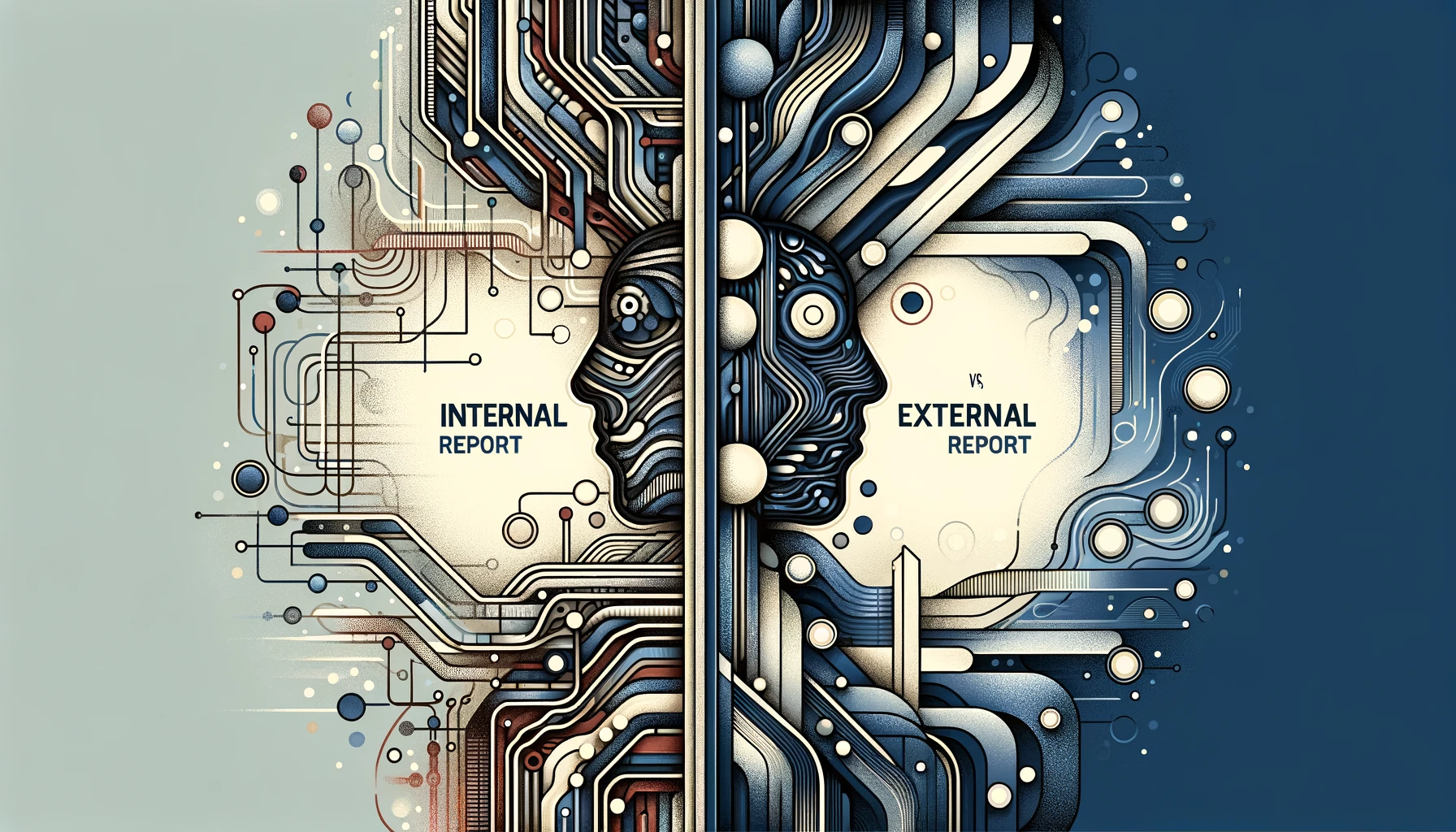
The field of technical communication is rapidly evolving; the need for effective and clear technical writing has never been more crucial. A great way to ensure quality technical communication is via style guides. Personally I love style guide because it forces people to be clear about what they want and it helps you as the data scientist make the client happy. Unfortunately, while none of the organisations I worked for presented me a style guide or the opportunity to make one for them, I was able to make one for a college professor (see here). Below, I present two different style guides.
Internal vs. External reports
Internal Report Style Guide
Objective
The Internal Report Style Guide is designed for data science teams. It emphasizes detailed explanations, code transparency, and technical depth to facilitate collaboration, reproducibility, and in-depth understanding among team members.
Guidelines
-
Code and Data Transparency:
- Include all code blocks and data processing steps.
- Use clear and descriptive variable names.
- Add comments to complex or non-obvious code segments.
-
Detailed Explanations:
- Explain the rationale behind each analytical decision.
- Provide context for the chosen methods and their relevance to the problem.
- Discuss alternative approaches considered and reasons for their rejection.
-
Comprehensive Analysis:
- Present full statistical analyses, including exploratory data analysis, assumptions testing, and model diagnostics.
- Include all relevant plots and tables with detailed interpretations.
- Report both successful and unsuccessful results to share learnings.
-
Technical Depth:
- Delve into the technicalities of algorithms and statistical methods used.
- Provide mathematical formulations where necessary.
- Discuss the computational complexity and performance implications of the methods.
-
Reproducibility:
- Ensure that scripts are executable and can be run independently.
- Use version control systems for code and document the software environment.
- Include seeds in stochastic processes for consistent results.
-
Collaborative Features:
- Encourage peer review and annotations within the report.
- Include a Q&A or discussion section for team feedback.
- Utilize collaborative tools for simultaneous editing and commenting.
Presentation
- Format: Jupyter Notebook or R Markdown preferred for interactive elements and code integration.
- Language: Technical but accessible to all team members with varying expertise.
- Structure: Logical flow with clearly defined sections, headings, and subheadings.
For Example: My post Metropolis-Hastings MCMC from Scratch would be considered in the style of an internal report: it is detail oriented, it presents the code in full, its not styled as an official document and it less concerned with summarising overall findings.
External Report Style Guide
Objective
The External Report Style Guide is tailored for clients or non-technical stakeholders. It focuses on clear, concise, and impactful communication of findings, implications, and recommendations without overwhelming technical details.
Guidelines
-
Clarity and Conciseness:
- Use plain language and avoid technical jargon.
- Summarize key findings at the beginning of the report.
- Be brief and to the point, focusing on results and implications.
-
Visuals and Accessibility:
- Use visuals (charts, graphs) to illustrate key points.
- Ensure that visuals are self-explanatory with clear labels and legends.
- Opt for a clean and professional layout.
-
Context and Relevance:
- Provide background information to set the context.
- Highlight the relevance of the findings to the client’s objectives or business goals.
- Use real-world examples or scenarios to illustrate points.
-
Actionable Insights:
- Translate technical findings into actionable business insights.
- Provide clear and practical recommendations based on the analysis.
- Discuss potential implications and suggest next steps.
-
Limitations and Assumptions:
- Acknowledge the limitations of the analysis.
- Clearly state any assumptions made during the analysis.
- Discuss the potential impact of these limitations and assumptions on the findings.
-
Executive Summary:
- Include an executive summary that encapsulates the key findings, recommendations, and business implications.
- Ensure the summary is understandable without reading the full report.
Presentation
- Format: PDF or Word Document for formality and ease of distribution.
- Language: Non-technical, emphasizing clarity and readability.
- Structure: Well-organized with a clear introduction, body, and conclusion.
Both style guides serve distinct purposes: the Internal Guide for in-depth technical collaboration and the External Guide for clear, impactful communication with stakeholders.